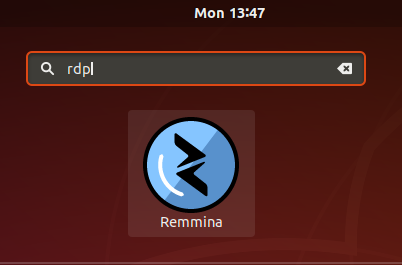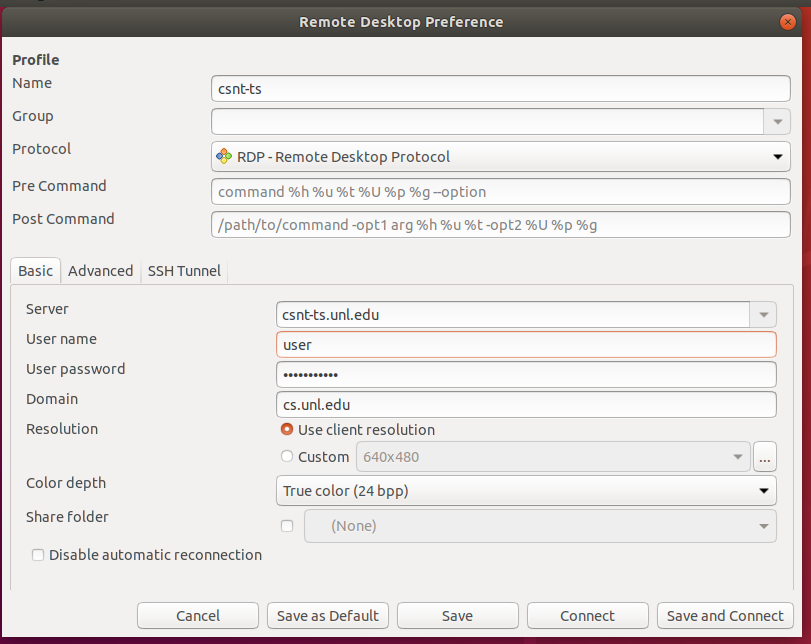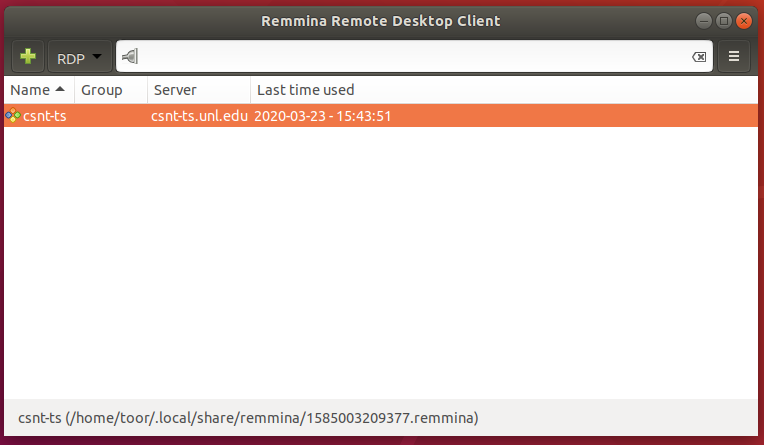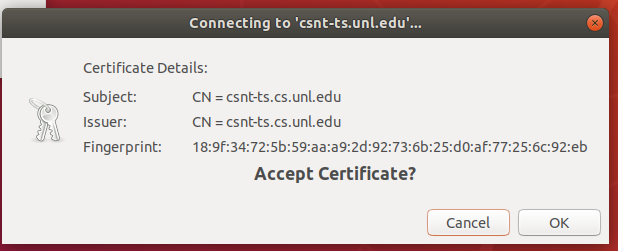The instructions that follow are for Ubuntu Linux. Other Linux distributions are similar except for installing the "Remmina" program.
Click on the grid icon at the lower left of the screen.
In the search dialog that appears enter "rdp". The Remmina application should appear in the results. Click on that icon.
In order to connect to our terminal server you need to add a customized connection. Click on the green "+" symbol in the Remmina program and enter the following information:
Profile name: csnt-ts (or another name that you'd like to use).
Server: csnt-ts.unl.edu
User password: your CSE password
Domain: cs.unl.edu
Color depth: True color (24 bpp)
And then click the "Save" or "Save as Default" button.
Double click on the session you just saved.
A dialog may appear asking you to accept a certificate for csnt-ts. You should accept the certificate.