If you have a generic postscript driver installed follow the below steps enable 2-sided (duplex) printing.
- Lauch system preferences, click on Printers and Scanners and then select the desired printer
- Make sure the generic postscript driver is installed for the printer in question (see 1 on image below>
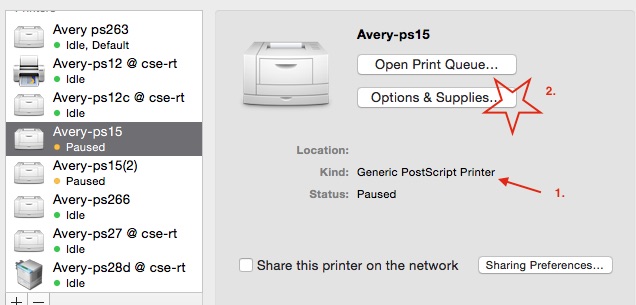
- Click on options & supplies (step 2 on image above)
- Then click on the options tab (step 3 on image below) and make sure the duplexer box is checked (step 4 on image below)
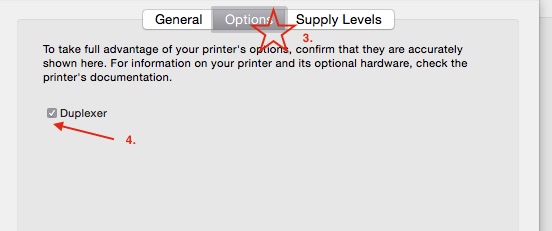
- when you go to print, check the Two-sided printing checkbox(step 5 on image below)
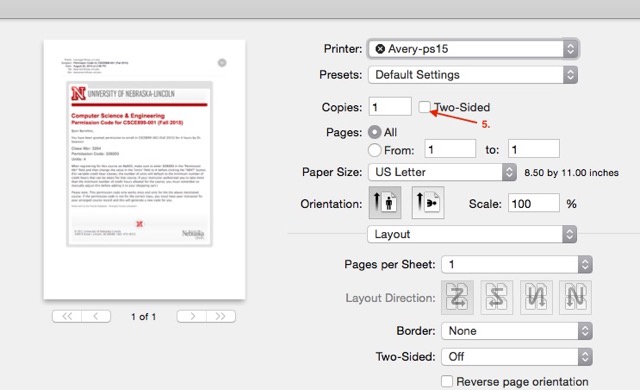
Active:
Yes
FAQ Priority:
8.00
FAQ Category:
Macintosh